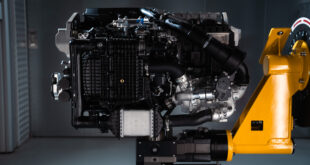In this video, BMW How-To will explain how to install a new map update in your BMW with Operating System 7. After you’ve downloaded the map data to the USB drive or bought the USB stick from the retailer, you are ready to install your update in the vehicle. Insert the USB drive with the latest map data into the USB interface port of your BMW. The Control Display automatically changes to the navigation update mode. Select “”Update now”” to start the update!
Tags BMW Technology BMW Videos
Check Also
BMW Hydrogen Fuel Cell Drive Enters Next Stage For 2028
BMW is preparing to bring hydrogen power into full-scale production, with the third generation of …
 BMW.SG | BMW Singapore Owners Community The Ultimate BMW Community – Established Since 2001
BMW.SG | BMW Singapore Owners Community The Ultimate BMW Community – Established Since 2001